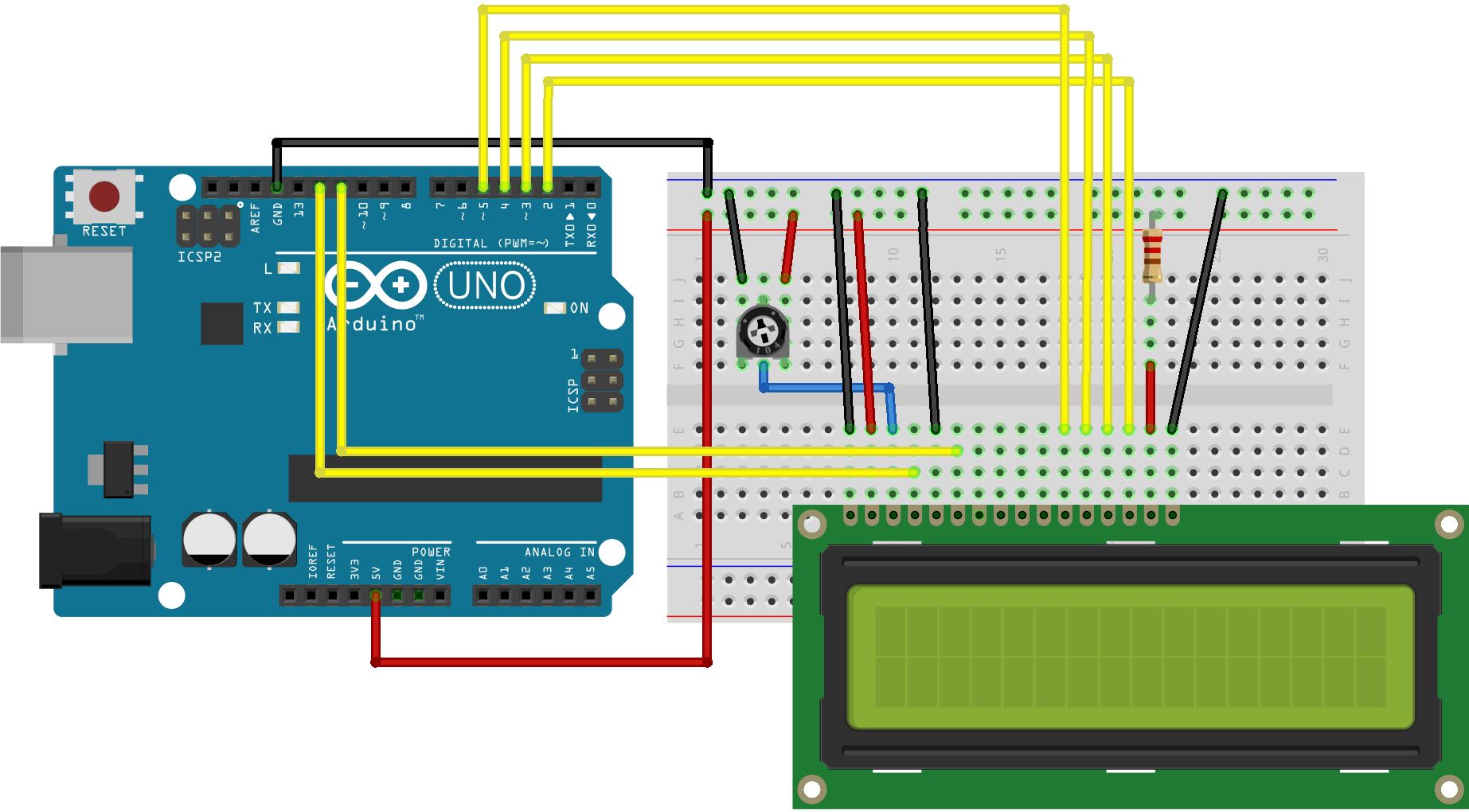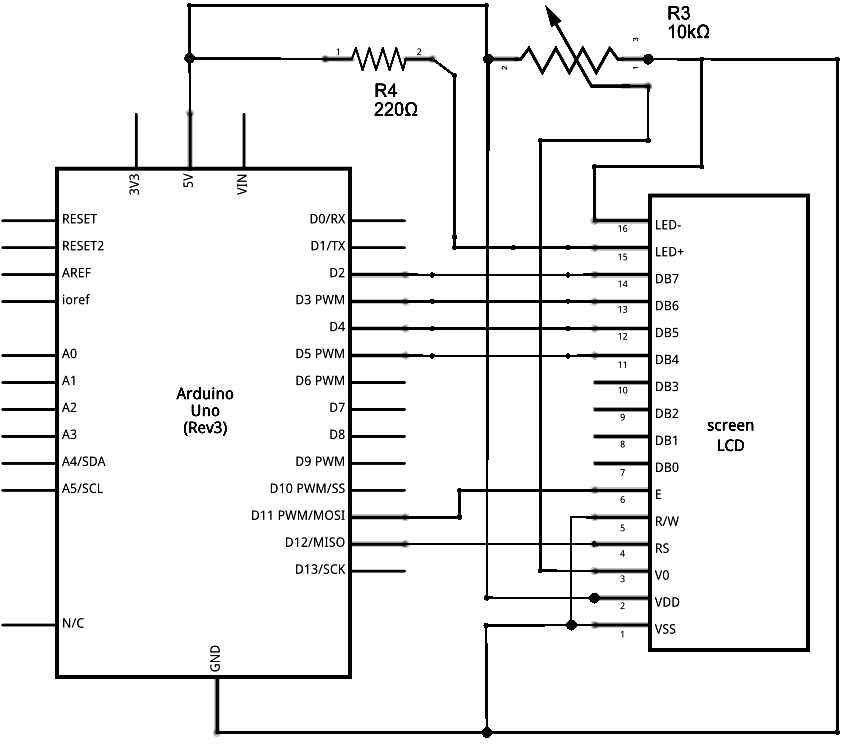"Hello World!"
Με την χρήση της βιβλιοθήκης LiquidCrystal library μας επιτρέπεται να ελέγξουμε τα LCD displays.
Σε αυτό το tutorial θα εμφανίσουμε το μήνυμα "Hello World!" και τον χρόνο από το τελευταίο Reset σε sec.

αποτέλεσμα του κώδικα σε 2x16 LCD
Η οθόνη έχει παράλληλο interface, αυτό σημαίνει ότι ο μικροελεγκτής πρέπει να χειριστεί πολλά interface pins ταυτόχρονα για να εμφανίσει το μήνυμα. Τα interface pins είναι τα ακόλουθα:
1 Register select (RS) pin που ελέγχει που αποθηκεύεται η πληροφορία που θα εμφανιστεί.
1 Read/Write (R/W) pin ελέγχει αν η οθόνη είναι σε Writing ή Reading Mode.
1 Enable pin που ενεργοποιεί την εγγραφή στον καταχωρητή.
8 data pins (D0 -D7). Η κατάσταση αυτών των pins (high or low) είναι τα bits που γράφονται στον καταχωρητή κατά την εγγραφή ή διαβάζονται κατά την ανάγνωση.
Υπάρχει επίσης τα display constrast pin (Vo), power supply pins (+5V and Gnd) και το LED Backlight (Bklt+ and BKlt-) pins για την τροφοδότηση της LCD, τον έλεγχο του contrast, και την ενεργοποίηση/απενεργοποίηση του LED backlight.
Η βιβλιοθήκη LiquidCrystal Library βοηθά να απλουστευθεί η διαδικασία ώστε να μην χρειαστεί να ασχοληθούμε με προγραμματισμό χαμηλού επιπέδου (γλώσσα μηχανής).
Η βιβλιοθήκη LiquidCrystal Library βοηθά να απλουστευθεί η διαδικασία ώστε να μην χρειαστεί να ασχοληθούμε με προγραμματισμό χαμηλού επιπέδου (γλώσσα μηχανής).
Hardware που θα χρειαστεί
- Arduino or Genuino Board
- LCD Screen (compatible with Hitachi HD44780 driver)
- pin headers για την κόλληση LCD display pins
- 10k ohm ποντεσιόμετρο
- 220 ohm αντίσταση
- hook-up wires (μικρά καλώδια / jumbers)
- breadboard
Κύκλωμα
- LCD RS pin στο Ψηφιακό pin 12
- LCD Enable pin στο Ψηφιακό pin 11
- LCD D4 pin στο Ψηφιακό pin 5
- LCD D5 pin στο Ψηφιακό pin 4
- LCD D6 pin στο Ψηφιακό pin 3
- LCD D7 pin στο Ψηφιακό pin 2
Επιπροσθέτως, συνδέουμε το ποτενσιόμετρο (10k) με την τάση (+5V) και την γείωση (GND), και η έξοδος του στην LCD, στο VO pin (pin3). Η αντίσταση (220 ohm) χρησιμοποιείται για την τροφοδοσία του backlight συνήθως στα pin 15 και 16 του LCD connector.
Σχηματικό
/*
LiquidCrystal Library - Hello World
Demonstrates the use a 16x2 LCD display. The LiquidCrystal
library works with all LCD displays that are compatible with the
Hitachi HD44780 driver. There are many of them out there, and you
can usually tell them by the 16-pin interface.
This sketch prints "Hello World!" to the LCD
and shows the time.
The circuit:
* LCD RS pin to digital pin 12
* LCD Enable pin to digital pin 11
* LCD D4 pin to digital pin 5
* LCD D5 pin to digital pin 4
* LCD D6 pin to digital pin 3
* LCD D7 pin to digital pin 2
* LCD R/W pin to ground
* LCD VSS pin to ground
* LCD VCC pin to 5V
* 10K resistor:
* ends to +5V and ground
* wiper to LCD VO pin (pin 3)
Library originally added 18 Apr 2008
by David A. Mellis
library modified 5 Jul 2009
by Limor Fried (http://www.ladyada.net)
example added 9 Jul 2009
by Tom Igoe
modified 22 Nov 2010
by Tom Igoe
modified 7 Nov 2016
by Arturo Guadalupi
This example code is in the public domain.
http://www.arduino.cc/en/Tutorial/LiquidCrystalHelloWorld
*/
// include the library code:
#include
// initialize the library by associating any needed LCD interface pin
// with the arduino pin number it is connected to
const int rs = 12, en = 11, d4 = 5, d5 = 4, d6 = 3, d7 = 2;
LiquidCrystal lcd(rs, en, d4, d5, d6, d7);
void setup() {
// set up the LCD's number of columns and rows:
lcd.begin(16, 2);
// Print a message to the LCD.
lcd.print("hello, world!");
}
void loop() {
// set the cursor to column 0, line 1
// (note: line 1 is the second row, since counting begins with 0):
lcd.setCursor(0, 1);
// print the number of seconds since reset:
lcd.print(millis() / 1000);
}
LiquidCrystal Library - Hello World
Demonstrates the use a 16x2 LCD display. The LiquidCrystal
library works with all LCD displays that are compatible with the
Hitachi HD44780 driver. There are many of them out there, and you
can usually tell them by the 16-pin interface.
This sketch prints "Hello World!" to the LCD
and shows the time.
The circuit:
* LCD RS pin to digital pin 12
* LCD Enable pin to digital pin 11
* LCD D4 pin to digital pin 5
* LCD D5 pin to digital pin 4
* LCD D6 pin to digital pin 3
* LCD D7 pin to digital pin 2
* LCD R/W pin to ground
* LCD VSS pin to ground
* LCD VCC pin to 5V
* 10K resistor:
* ends to +5V and ground
* wiper to LCD VO pin (pin 3)
Library originally added 18 Apr 2008
by David A. Mellis
library modified 5 Jul 2009
by Limor Fried (http://www.ladyada.net)
example added 9 Jul 2009
by Tom Igoe
modified 22 Nov 2010
by Tom Igoe
modified 7 Nov 2016
by Arturo Guadalupi
This example code is in the public domain.
http://www.arduino.cc/en/Tutorial/LiquidCrystalHelloWorld
*/
// include the library code:
#include
// initialize the library by associating any needed LCD interface pin
// with the arduino pin number it is connected to
const int rs = 12, en = 11, d4 = 5, d5 = 4, d6 = 3, d7 = 2;
LiquidCrystal lcd(rs, en, d4, d5, d6, d7);
void setup() {
// set up the LCD's number of columns and rows:
lcd.begin(16, 2);
// Print a message to the LCD.
lcd.print("hello, world!");
}
void loop() {
// set the cursor to column 0, line 1
// (note: line 1 is the second row, since counting begins with 0):
lcd.setCursor(0, 1);
// print the number of seconds since reset:
lcd.print(millis() / 1000);
}